
- KALI LINUX ON RASPBERRY PI HOW TO
- KALI LINUX ON RASPBERRY PI INSTALL
- KALI LINUX ON RASPBERRY PI DRIVER
- KALI LINUX ON RASPBERRY PI DOWNLOAD
When finished, type “ exit” to exit bettercap.Ĭaptured handshake files and the bettercap log are stored in the Kali root user directory:

Bettercap successfully grabbed and saved the handshake. Notice, “Death Star’s” Encryption type has turned to red. or wifi.assoc all (warning – attacks all detected WiFi networks!).We now have nice color-coded display that works great even through SSH. Looks a bit confusing, but we can clean it up with the Bettercap “Ticker” Display Now all we need to do is run bettercap and turn on WiFi recon It is not installed by default, but is included in the Kali repository. Bettercapīettercap 2 is an awesome Wireless attack tool with a lot more options. The handshake file then needs to be cracked. Though it is really not necessary if just targeting a single target. The handshake file can include a lot of unnecessary packets, you can clean these up with the beside-ng-crawler tool. The Besside log file and the captured WPA handshake file (wpa.cap) are stored in the user’s home directory. It only took about 15 seconds I’ve seen it work as fast as 5 seconds. If the attack works, we get the WPA handshake file. We can go for a “quick kill” using Besside-NG Our target, “Death Star” is currently running on Channel 11. For the Wi-Fi hacking purists out there, who love iwconfig, Airodump will automatically put the card in the correct monitoring mode for you.
KALI LINUX ON RASPBERRY PI DRIVER
Run “ifconfig” and make sure your wireless card is detected, it should show up as wlan0 and/or wlan1, once the onboard wifi driver is fixed.įirst, let’s get the lay of the land with Airodump-ng. Though I am not heart broken, I rarely use it, and always use a USB WiFi adapter for much better range and reliability. I am assuming it is some sort of driver issue, I haven’t had a chance yet to troubleshoot. Honestly, the only real difference I have run into so far is that the internal WiFi doesn’t seem to be recognized by Kali. It’s not a Pi 4, it’s a Pi 400, something must be different, you say. You now have a Kali Linux Desktop system! Okay, So What Doesn’t Work Insert the memory card into the Pi 400, apply power and boot.Write the image to the memory card – BalenaEtcher works great!.
KALI LINUX ON RASPBERRY PI DOWNLOAD
KALI LINUX ON RASPBERRY PI HOW TO
RaspiOS is a very good operating system, and a great way to learn how to use the PI – If you bought the complete Pi-400 kit, the included beginners guide will walk you through using RaspiOS, and more advanced topics like using the GPIO board and sensors.

If you have never used a Raspberry Pi before, take your time and play with it. ** NOTE: Never insert or remove the memory card when power is applied!
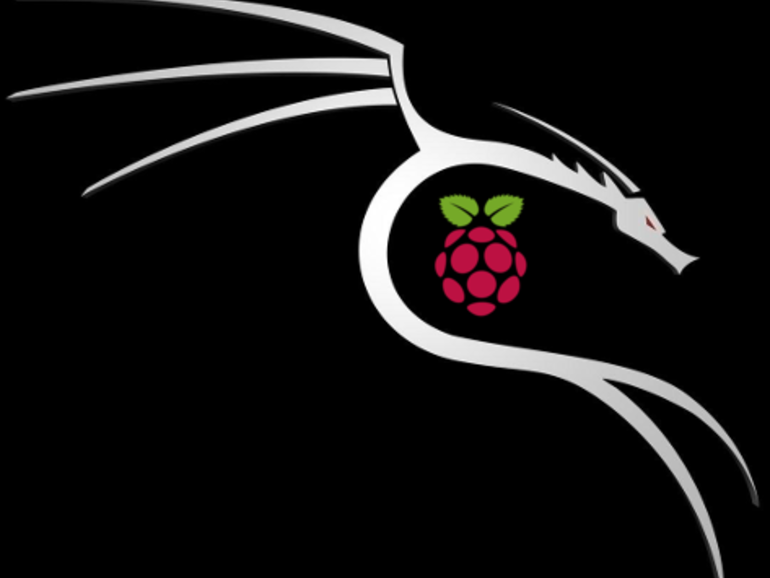
Literally all you need to do is unbox, attach the peripherals, insert the memory card into the Pi, apply power and in a few seconds, we have a Raspbian desktop. The Pi 400 complete kit also comes with a 16GB memory card pre-loaded with RaspiOS. The Pi 400 Complete kit is nice – it comes with the Pi 400, power supply, a memory card, mouse, HDMI cable and a “Raspberry Pi Beginners Guide” book.
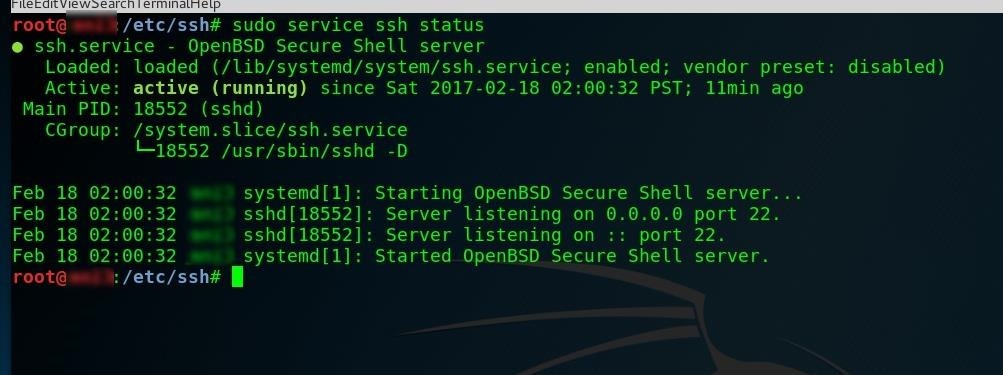
I know, you can’t get the TL-WN722N v1 adapter new anymore, but there are tons of them out there, and it is one of the best short range WiFi adapters available. I used an TL-WN722N (v1!) and an Alfa AWUS036NHA, both worked “Out of the Box”. All that is needed hardware-wise for this article is the Pi 400 (complete kit) and a Kali compatible USB WIFI adapter. In this article, we will look at installing Kali, and running some quick WIFI attacks.
KALI LINUX ON RASPBERRY PI INSTALL
The Pi 400 is perfect as a hacking system, as you can easily install and use a fully function version of Kali Linux on it. For all intents and purposes, it is a Raspberry Pi 4, though it has been flattened out a bit and the circuitry has been modified to reflect the changes. The Pi 400 is an “all in one” keyboard version of the Raspberry Pi 4. The Pi 400 makes creating a hacking system with Raspberry Pi extremely simple – it is literally burn, boot and done!


 0 kommentar(er)
0 kommentar(er)
